ANM GNM Registration 2024
ANM GNM Entrance Exam Registration Procedure.
WBJEEB will conduct OMR based Common Entrance Test ANM(R) & GNM-2024 for admission in various Colleges/ Institutes in the State of West Bengal into two (2) years’ Auxiliary Nursing & Midwifery (Revised) course and three (3) years’ General Nursing & Midwifery course for the academic session 2024-25
Online registration process for ANM(R) & GNM – 2024 exam conducted by West Bengal Joint Entrance Examination Board is going on.
Today’s report discusses the complete registration process in detail.
ANM GNM Registration 2024: As per official notification of West Bengal Joint Entrance Examination Board ANM(R) & GNM – 2024 exam will be held on 14th July 2024. Online registration process for students has started from last 21 March 2024. Registration can be done online till 22 April 2024. Today’s report discusses the procedure of ANM GNM Registration 2024 step by step for students.
ANM GNM Registration 2024
Finally, the West Bengal Joint Entrance Examination Board gave relief news for the nursing students of the state. ANM GNM Exam Gadget has recently been published by West Bengal Joint Entrance Examination Board. ANM(R) & GNM – 2024 exam is an important entrance exam for admission to nursing students.
First of all…
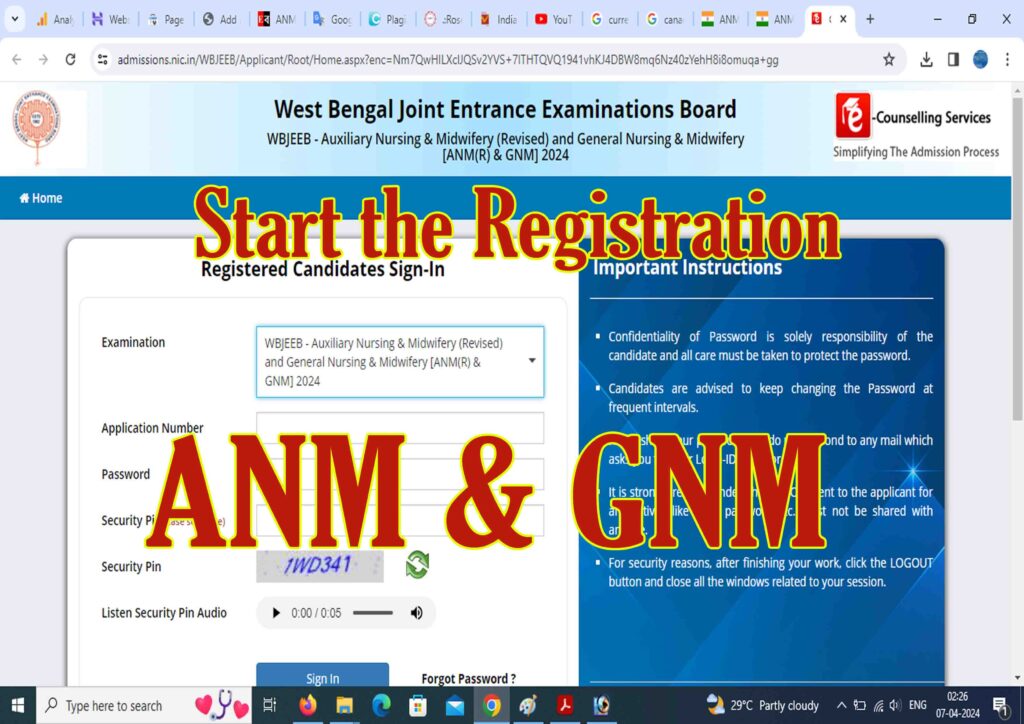
1.students have to visit the official website of West Bengal Joint Entrance Examinations Board.
2.Here you have to select ANM & GNM option from Examinations drop down menu.
3.Now click on Candidates Activity Board Online Application Form Submission for ANM (R) & GNM 2024 at the bottom of the screen.
4.Then click on the New Candidate Registration button below the Registered Candidates Sign-In box.
5.Now read the instructions displayed on the screen carefully and click on I Agree option at the bottom of the page.
6.Now the registration form can be seen on the screen.
7.Here you have to fill in your name, parent’s name, date of birth, mobile number and other necessary information.
8.After filling all the information create a password and enter the captcha code and click on the submit option. After completion of registration online application form will be displayed on login screen.
9.Here you have to fill in your name, parent’s name, date of birth, mobile number and other necessary information.
After filling the information, the scanned copy of the necessary documents should be uploaded as per the instructions. After all the documents are uploaded, the application fee has to be deposited. After receiving the confirmation of deposit of application fee, the application form should be submitted.